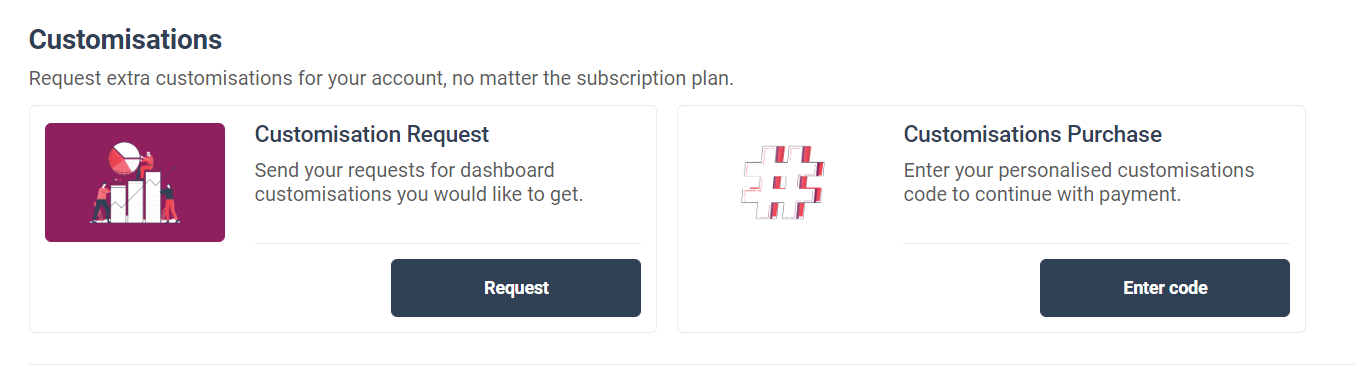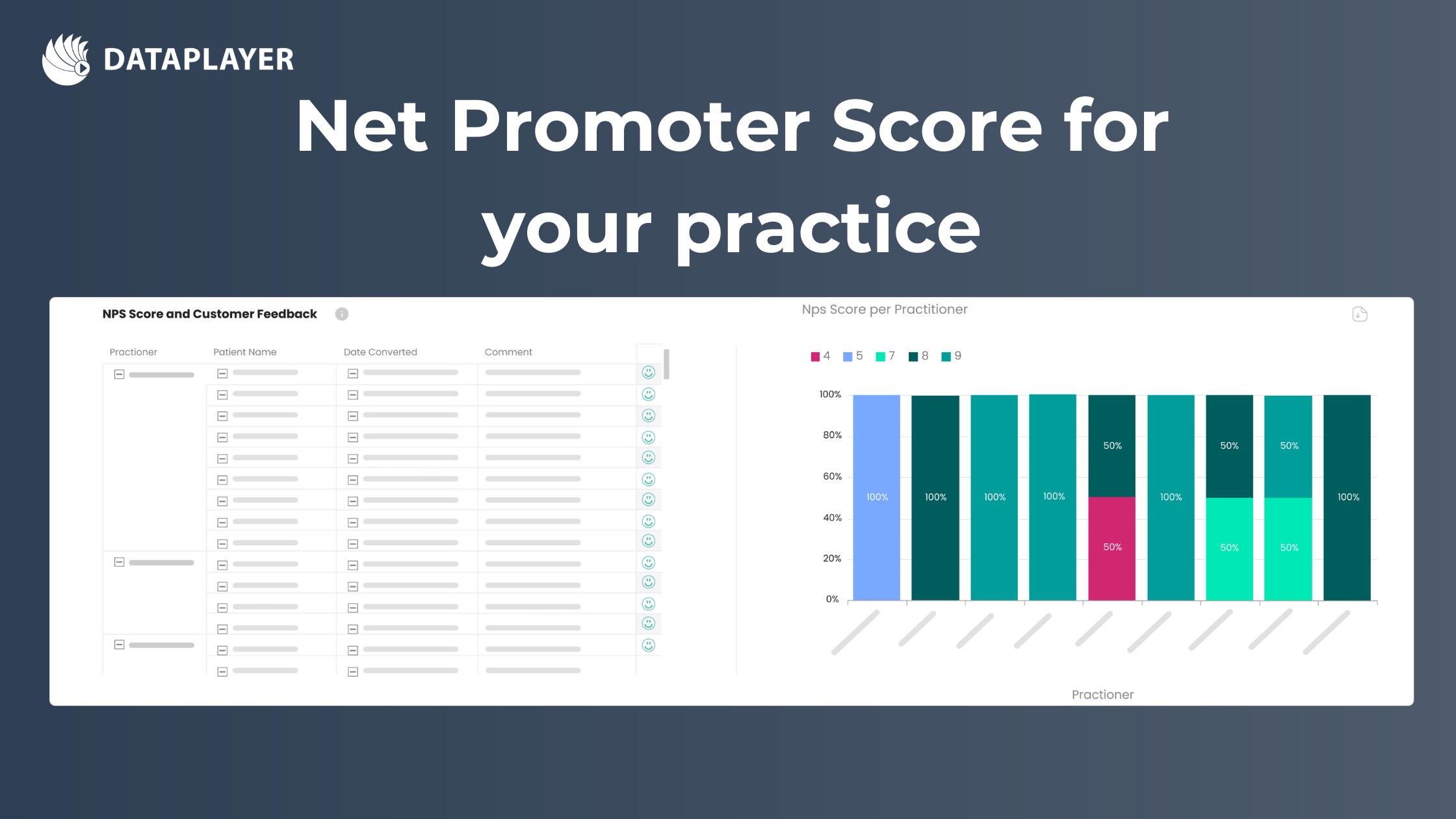How to request a custom report
Our dashboard reports give you great insights for the practice, but if you want to look at data in a different level of detail or add a new KPI, you can request it through the store. Our team of business analysts review your request and prepare a report that best fits your requested goal.
How to request a custom report:
- Through our sidebar menu, you can go to the Store.
- Choose Customisation Request and complete the details about the reports you need.
- Send and you will be contacted by our team if further information is needed.