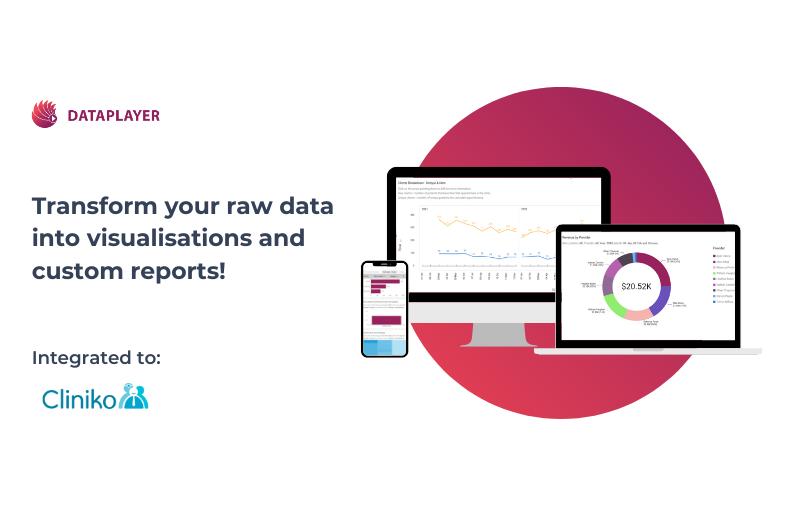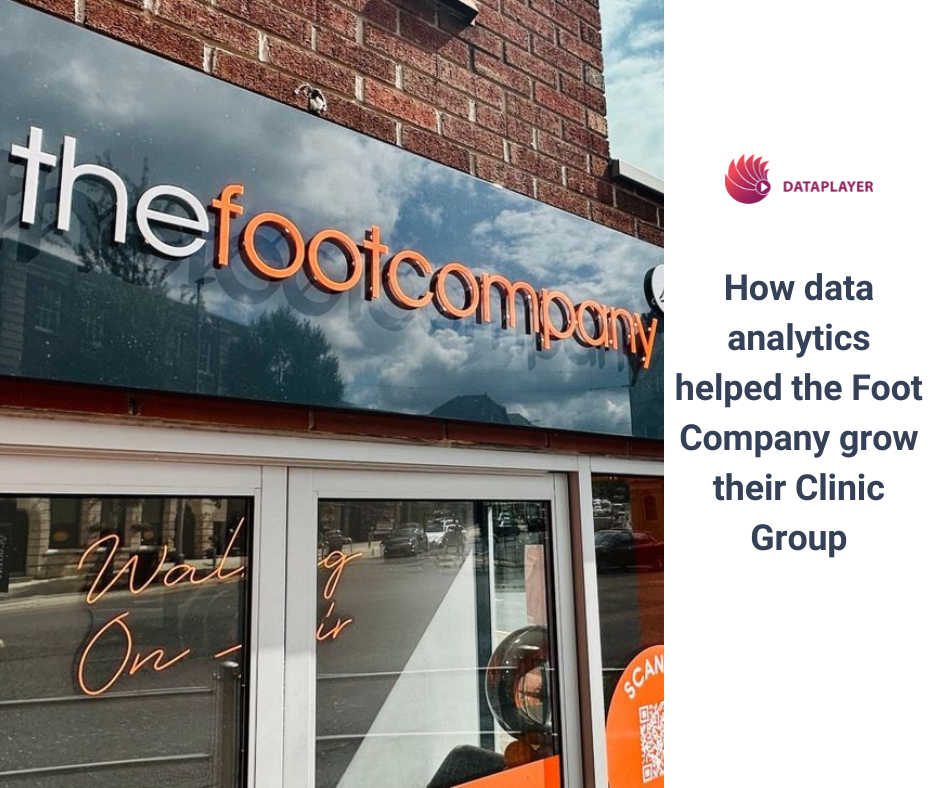Connect Dataplayer to your Cliniko account
Dataplayer transforms your raw data from Cliniko into insightful visualisations and reports which help to keep track of your KPIs and make informed business decisions.
To create an account on Dataplayer, complete the Sign-Up form with the necessary information. The username you set will be used to log in and cannot be changed afterwards, while the email address will be the main address connected to your account for all communications.
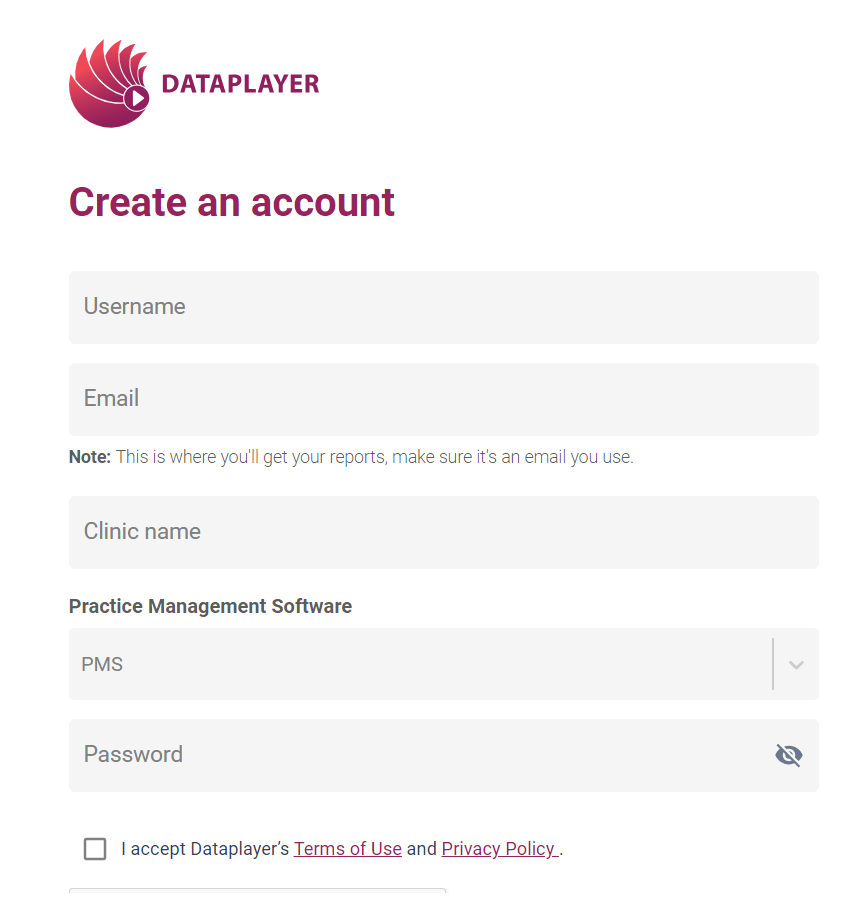
In the next step, you will be asked to put in your API Key. You can generate your API Key in Cliniko by following these instructions: Generate a Cliniko API key | Cliniko Help
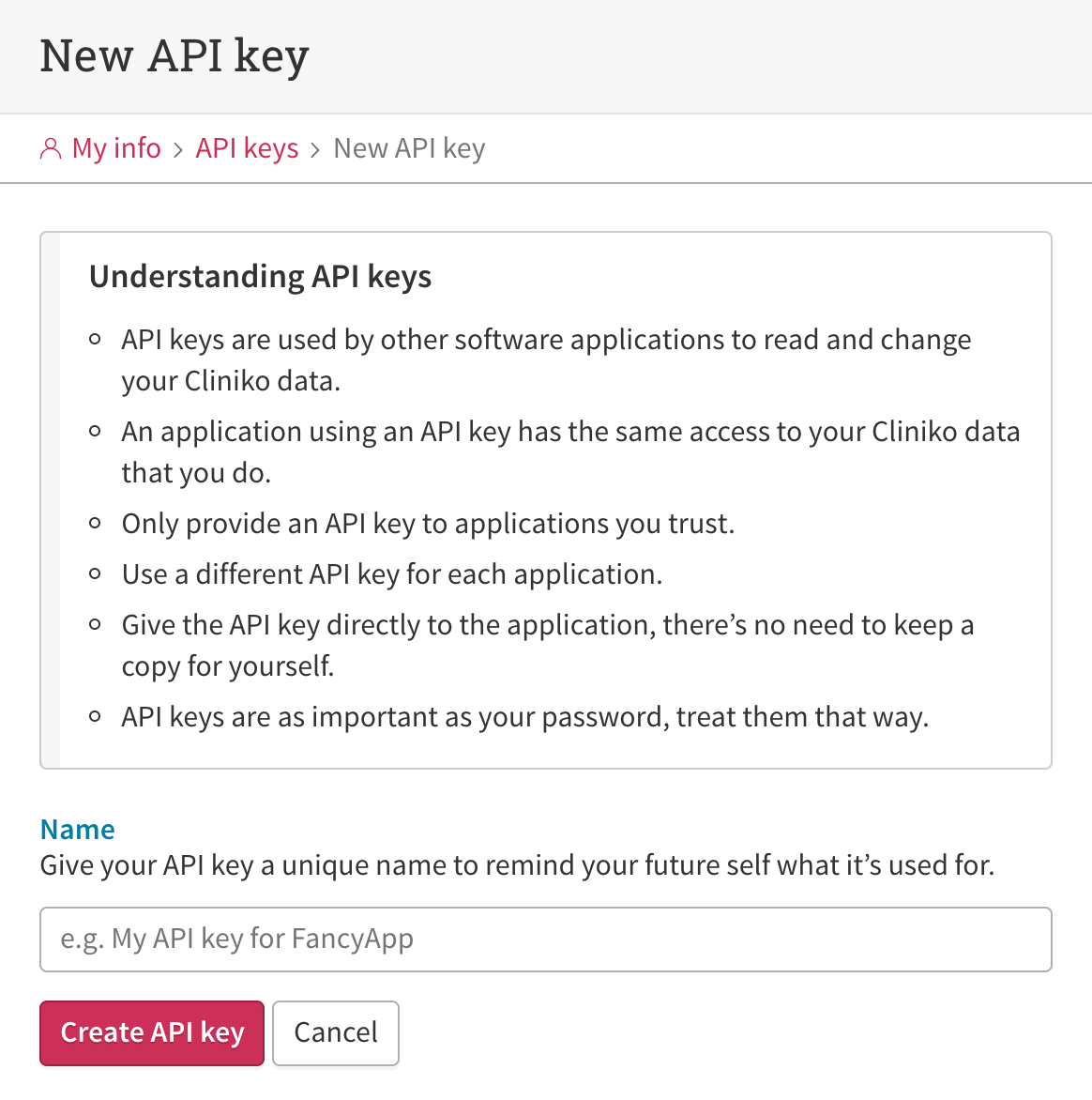
The account setup is now complete. The data is loading and the dashboard reports are being prepared. You will be notified as soon as the dashboard is ready and your 14-day free trial starts. Make sure to verify your email address to get all communications.