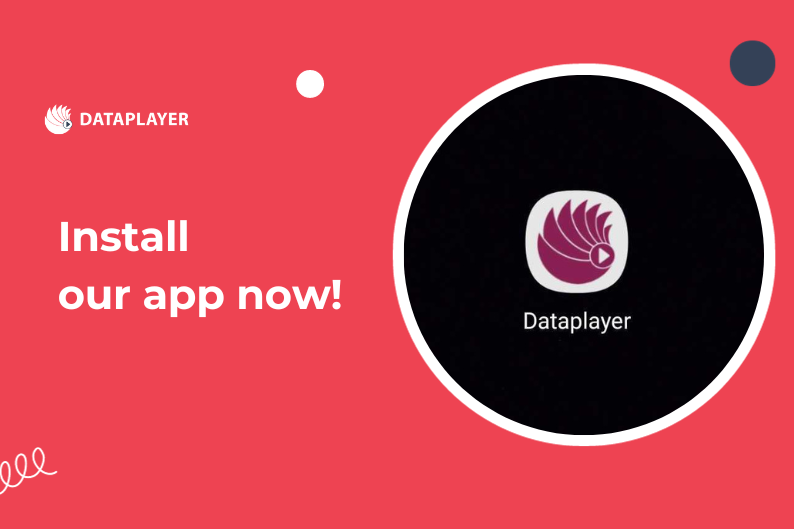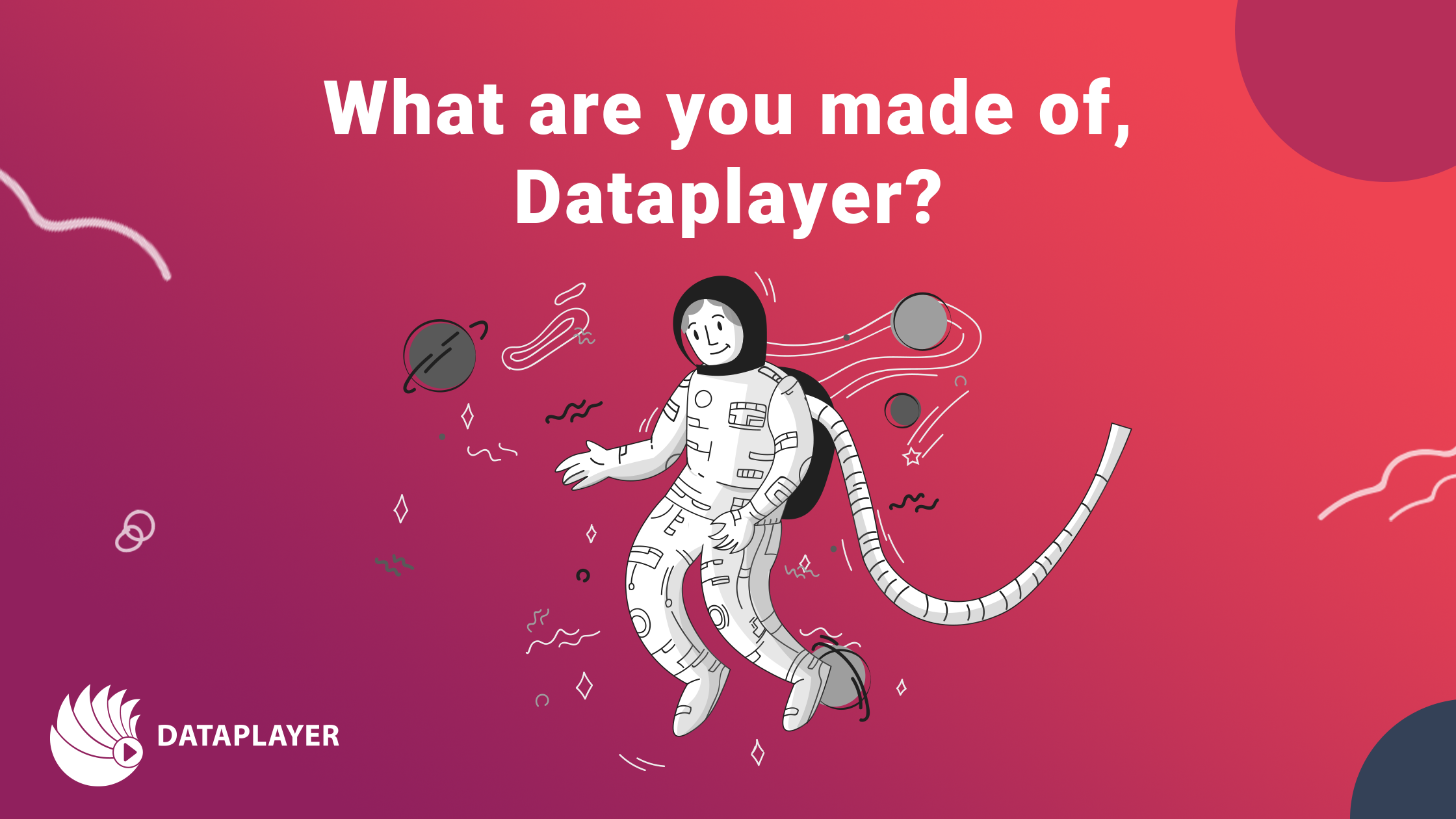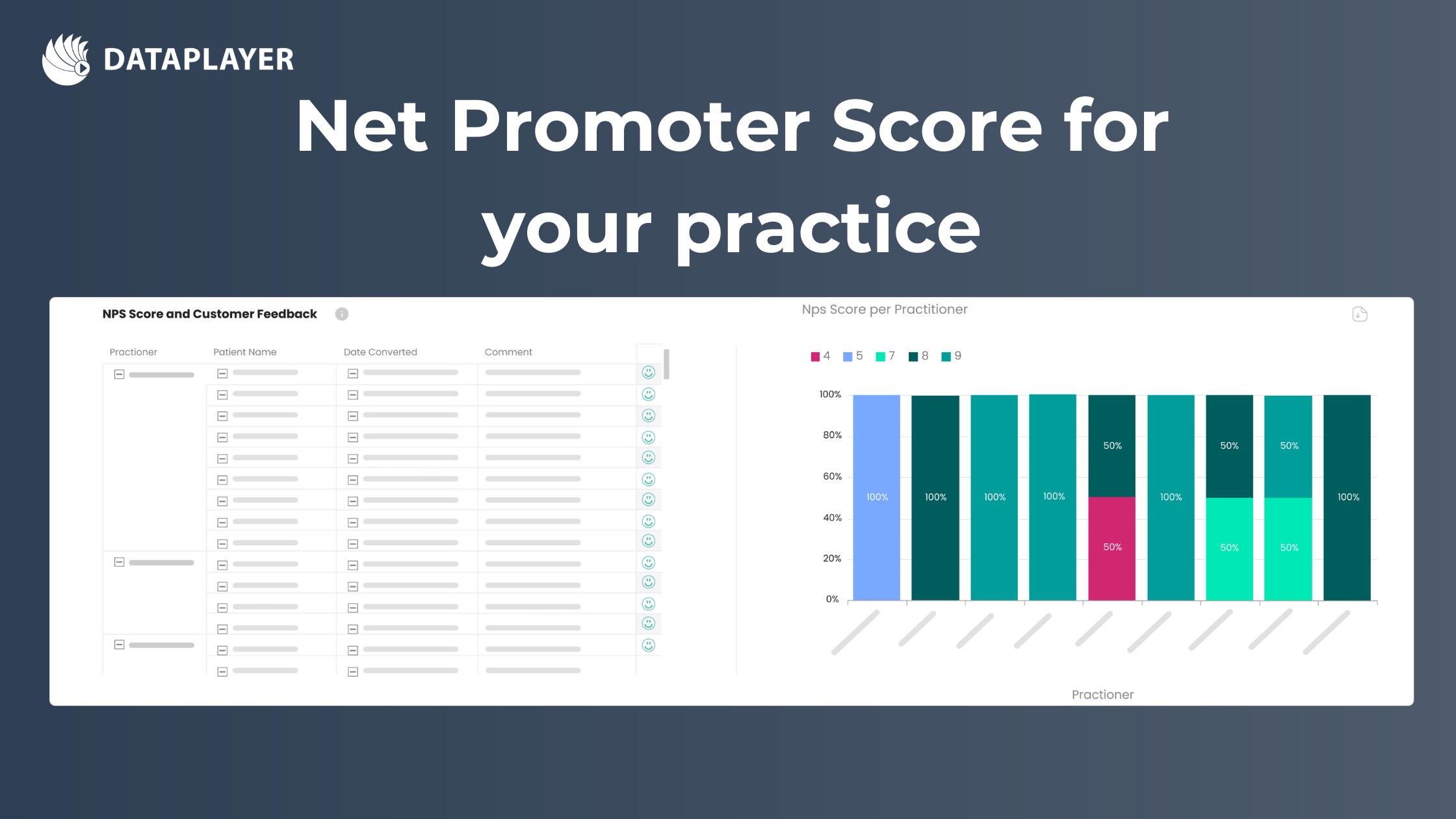Install Dataplayer app now!
We have just rolled out our latest enhancement – Dataplayer is now available to be installed as an app! No longer confined to the web, our cutting-edge data analytics platform is at your fingertips, providing you with the freedom to explore insights wherever you go. This transition from web to app is designed to be seamless, ensuring you get the same robust features and functionality you’ve come to rely on, now in a compact and convenient package.
Embrace a new level of convenience as the app empowers you to stay connected with your data universe on your terms. Whether you’re in a meeting, on the move, or simply prefer the flexibility of your mobile device, our app ensures you can access critical insights with ease.
Log in to your account now and follow these steps to install the app on your preferred device, and redefine the way you experience data analytics – anytime, anywhere.
- On your browser address bar (or Settings on mobile), you can find the computer with an arrow icon, which you can select to install Dataplayer.
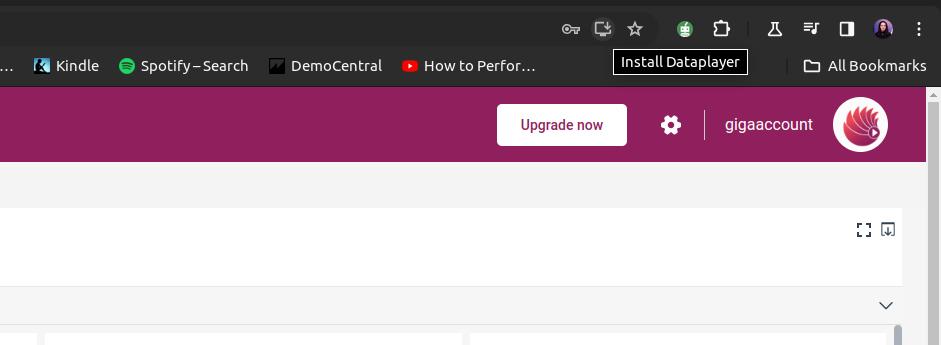
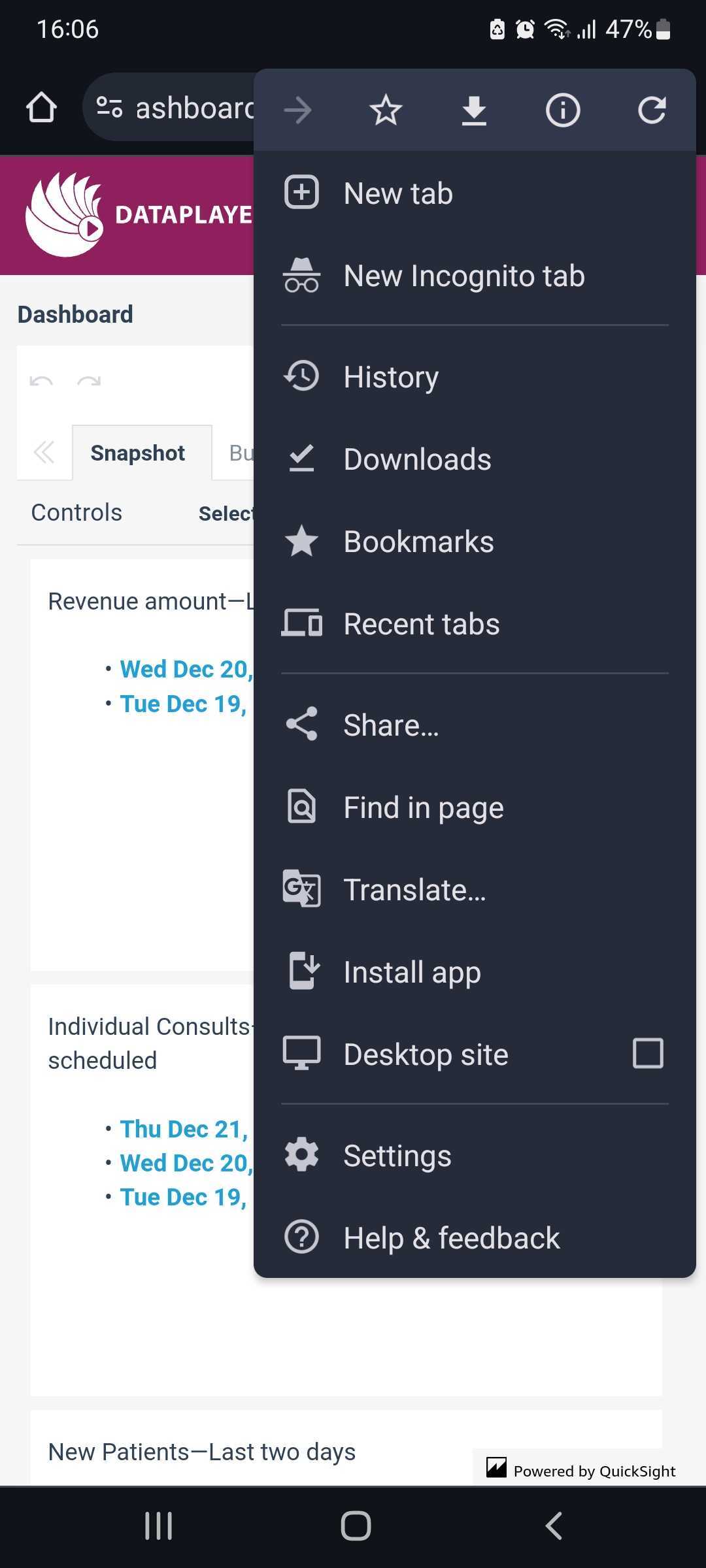
2. Confirm the app installation on the next step – and a shortcut will be created on your device.
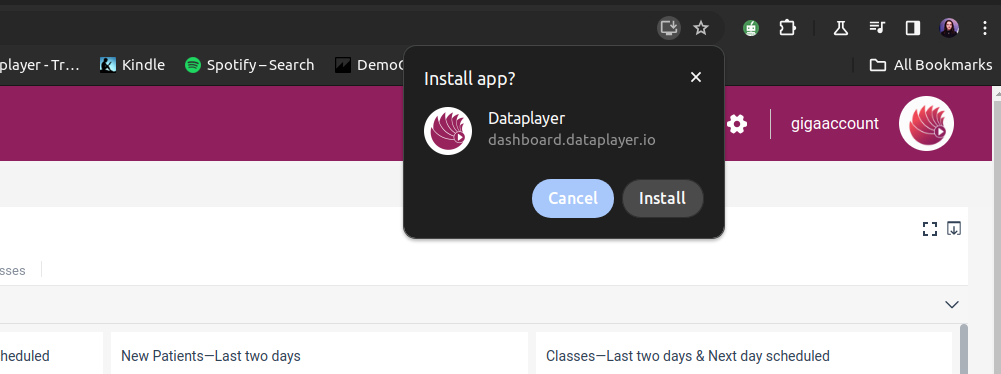
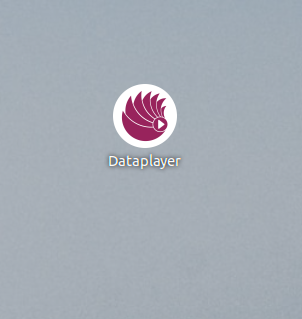
Log in as usual and enjoy!